Website speed directly touches business conversion, search engine rankings, and overall experience of users. A slow site can result in adverse outcomes like higher bounce rates and poor customer engagement. Search engines also prioritize fast-loading websites to rank content.
Hence, speed optimization is vital for better visibility. You can speed up your website’s frontend and backend with WordPress (WP) optimization plugins. They are equally useful for reducing CPU usage and fixing particular items in core web vitals.
Here the biggest question is: how can you increase WordPress website speed? You can do it with a WordPress speed optimization plugin tool that automates tasks, such as server load, database queries, and page speed. It improves website performance by caching pages, compressing images, enabling lazy loading, minifying CSS/JS files, and integrating a CDN.
Businesses and e-commerce owners need these plugins to enhance UX, reduce bounce rates, and improve conversions. These tools help developers and web designers get a seamless performance. SEO professionals can try WP tools to boost rankings with faster load times.
Website administrators utilize these tools to manage heavy content sites. These tools also come to the aid of digital marketers when they need to increase engagement and sales. Moreover, these tools help in retaining visitors, strengthening brand credibility, and condensing long-term success.
WP Performance Optimization Categories Catered by Advanced Plugins
- Analytics Optimization: Prevents third-party tracking scripts from slowing down the site.
- Caching: Stores static versions of pages to reduce server processing time.
- CDN (Content Delivery Network): Distributes website files across global servers for faster delivery.
- Comment Optimization: Lazy load can comment and remove unnecessary scripts to speed up pages.
- CSS/JS Minification: Cuts file sizes by eliminating unnecessary spaces, comments, and characters.
- Database Optimization: Cleans superfluous data, revisions, and spam comments to advance efficiency.
- Diagnostics & Performance Monitoring: Analyzes site speed, finds bottlenecks, and provides recommendations.
- Font Optimization: Loads only necessary fonts and preloads them to avoid render-blocking issues.
- Image Optimization: Compresses and resizes images to lessen page load time.
- LCP (Largest Contentful Paint) Optimization: Confirms the prime content loads speedily for better Core Web Vitals.
- Security Enhancements: Blocks malicious bots, limits login attempts, and prevents DDoS attacks.
Here are a few selective and the best free and paid WordPress speed plugins that improve WP loading speed and reduce page load time.
WP Rocket
WP Rocket is a caching plugin available with loads of features. It smartly caters to the needs of more advanced users. This platform with a user-friendly interface is ideally useful for all. WP Rocket makes the website setup process easy.
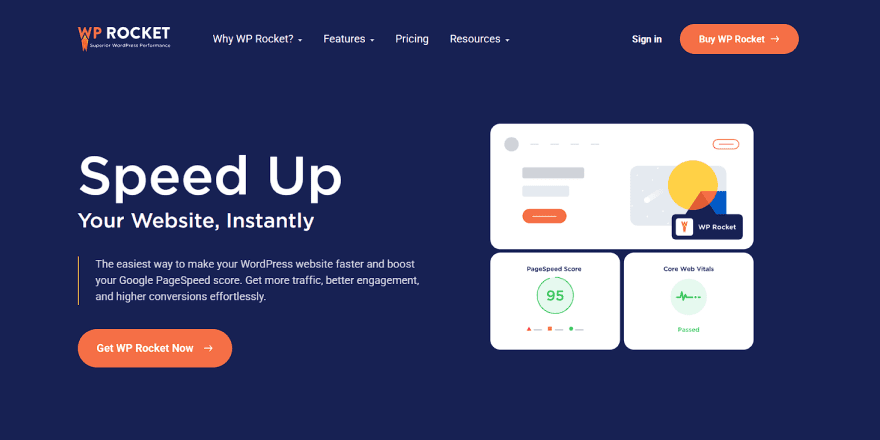
Features
- Advanced browser, CSS, and Javascript optimization functionality
- CDN integration and direct Cloudflare support
- Easy media optimization
- Easy-to-use interface and excellent support
- Heartbeat control and settings import/export
- Minimal tweaking is needed for speed improvements
| Plan type | Paid |
| Premium plans | Starts at $59 |
| Available features | 25+ |
| Compatibility | Plugins, themes, and hosting providers |
NitroPack
NitroPack is a cloud-based performance optimization tool. This speed optimization platform simplifies the method of speeding up websites. It also optimizes everything automatically. According to an HTTP Archive’s Core Web Vitals Technology Report (CrUX), NitroPack has been the leader in Core Web Vitals pass rate for the last four years.
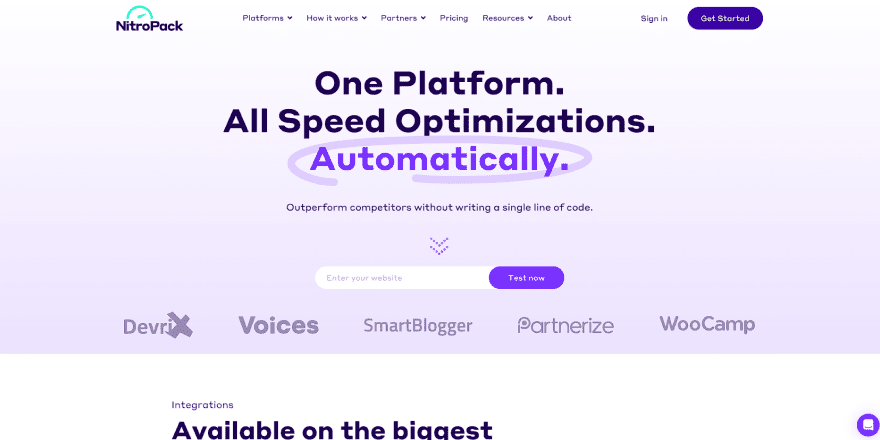
Features:
- Adaptive image sizing and built-in CDN
- Advanced caching mechanism and resource loader
- Automatic image and website optimization
- Compatible with advertising scripts
- Defer JS loading and delayed scripts
- Development API and DNS prefetching
- Global CDN included and automatically configured
- HTML, CSS minification, and JS compression/ optimization
- Image lazy loading and WebP conversion
| Plan type | Free |
| Premium plans | Starts at $17.50 |
| Available features | 60+ |
| Compatibility | Plugins, themes, and hosting platforms |
WP Rocket vs. NitroPack
| Factor | WP Rocket (Pros) | WP Rocket (Cons) | NitroPack (Pros) | NitroPack (Cons) |
| Ease of Use | Simple setup, beginner-friendly | No free version | Fully automated, requires minimal setup | Limited manual control |
| Caching | Advanced page caching for fast load times | Requires manual configuration | Built-in caching with AI-based optimization | Can sometimes be too aggressive |
| Image Optimization | Lazy loading, WebP support | No automatic image compression | Automatic image compression and WebP conversion | Some quality loss in compression |
| CSS/JS Optimization | Minifies, combines, and optimizes CSS/JS files | Requires testing for compatibility | Fully automated minification and defer loading | Can break some website designs |
| CDN Integration | Works with external CDNs | No built-in CDN | Includes built-in CDN for global performance | Limited control over CDN settings |
| Pricing | One-time payment, cost-effective | No free plan; only premium | Free plan available; premium can be expensive | High cost for high-traffic sites |
| Support & Updates | Regular updates, responsive support | No live chat support | 24/7 customer support | Limited support on the free plan |
| Security Features | Basic security enhancements | Not a dedicated security tool | Blocks malicious bots | Can cause false positives |
| Performance Boost | Significantly improves Core Web Vitals | Requires manual tweaks for best results | Automated optimization for instant speed boost | Can be too aggressive, affecting stability |
Recommendations:
Choose WP Rocket if you want a reliable, manual control-based optimization tool with a one-time payment. Choose NitroPack if you prefer an automated, all-in-one optimization tool with a built-in CDN but are okay with higher pricing.
W3 Total Cache
W3 Total Cache, a popular WordPress optimization plugin, increases website performance with caching mechanisms and CDN integration. The paid version of this plugin empowers you to ace your Core Web Vitals.
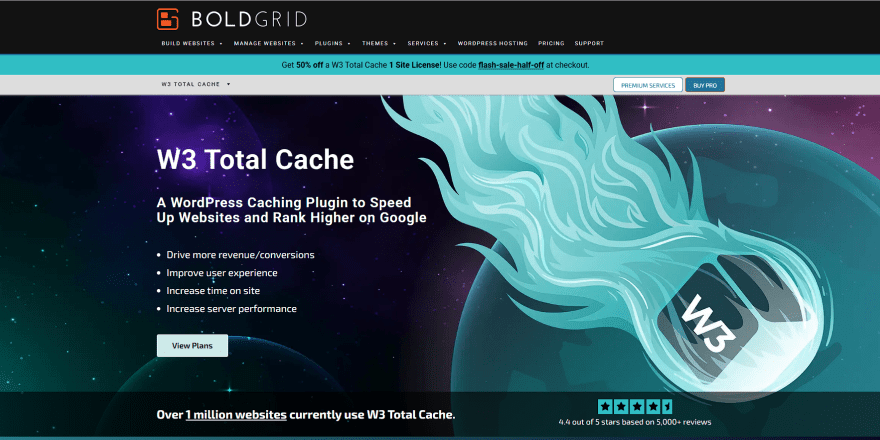
Features:
- Lazy loading and GZIP compression
- Minification and CDN integration
- Page, database, object, and browser caching
Pros:
- CDN support
- Free version available
- Highly customizable
Cons:
- Complex setup
- Can cause compatibility issues with caching
- Limited support
| Plan type | Free |
| Premium plans | Starts at $99 |
| Available features | 25+ |
| Compatibility | Hosting platforms, plugins, and themes |
Recommendations:
Ideal for advanced users who deserve a powerful, customizable caching plugin and are comfortable with manual configurations.
Perfmatters
Perfmatters is a lightweight WP optimization plugin that optimizes your website’s speed. It addresses inefficiencies and lowers page load times with multiple features. The Script Manager feature of the plugin lets users disable CSS files and JavaScript to improve performance and reduce bloat.
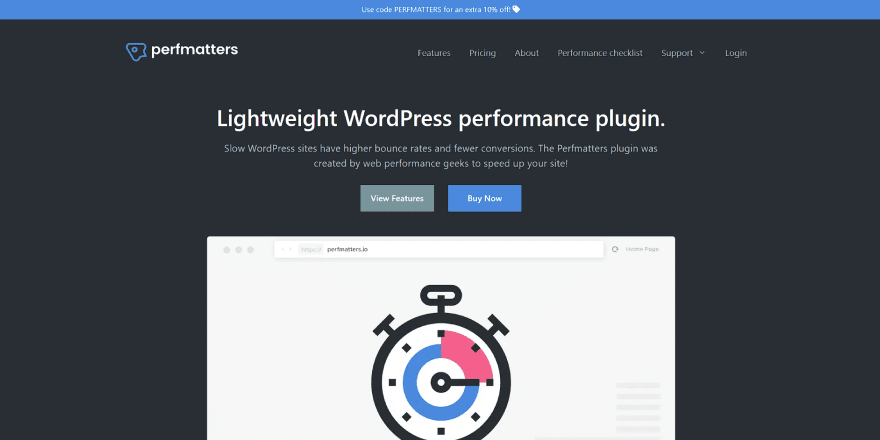
Features
- Allows you to host Google Analytics code
- Disable scripts on per-page/post basis
- Disable WordPress options
- REST API and Heartbeat control
- Supports advanced performance-boosting functionality
- Works with your existing caching plugin
Pros:
- Lightweight and fast plugin for disabling unnecessary features
- Script manager to disable unused CSS/JS files
- Complementary to other plugins to work well alongside caching plugins
Cons:
- No built-in caching
- Requires manual tweaks
- Premium-only with no free version
| Plan type | Paid |
| Premium plans | Starts at $24.95 |
| Available features | 30+ |
| Compatibility | Plugins, themes, and hosting providers |
Recommendations
Use Perfmatters if you need a lightweight performance booster to fine-tune their site without relying solely on caching.
WP Fastest Cache
WP Fastest Cache is a caching plugin designed to improve website performance. With more than 30 optimizations, it offers you total control over the website.
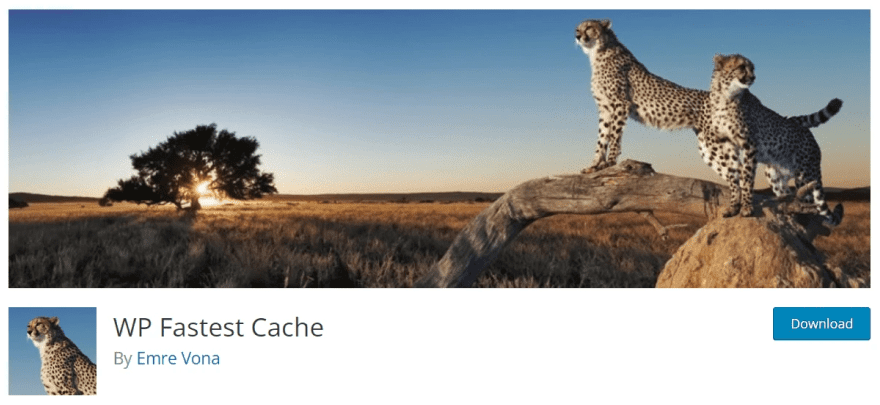
Features:
- Page and browser caching
- Minification and GZIP compression
- Lazy loading, CDN integration, and database cleanup
Pros:
- Easy to use
- Effective caching
- Affordable premium version
Cons:
- Limited free version
- No advanced script optimization
- Occasional compatibility issues
| Plan type | Free |
| Premium plans | Starts at $49 |
| Available features | 30+ |
| Compatibility | Popular plugins |
Recommendations
Try this if you are searching for an easy-to-use and cost-effective caching plugin for better WP performance.
WP-Optimize
WP-Optimize is an all-in-one WordPress optimization plugin. It cleans the database, compresses images, and enables caching to improve website performance. You can use it without having any technical expertise.
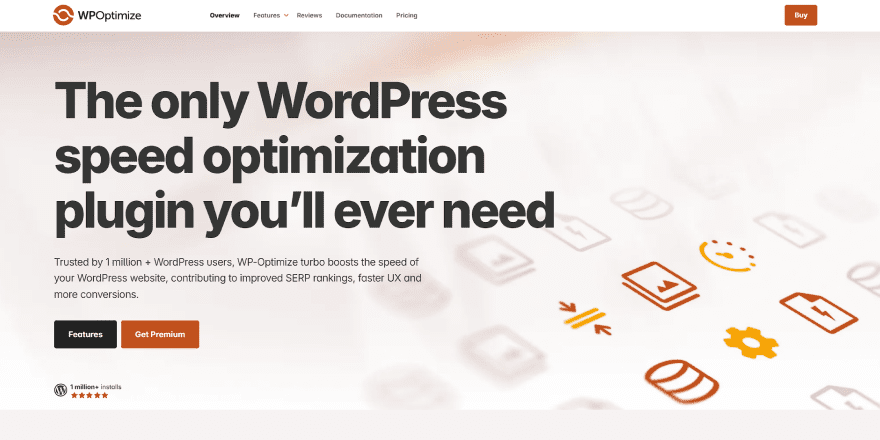
Features:
- Database optimization
- GZIP and image compression
- Lazy loading and minification
- Multisite support and page caching
- Scheduling optimization
Pros:
- All-in-one optimization
- Automated database cleanup
- User-friendly interface
Cons:
- Limited free version
- Basic caching compared to WP Rocket
- Can break sites if misconfigured
| Plan type | Free |
| Premium plans | $49 |
| Available features | 30+ |
| Compatibility | Popular plugins |
Recommendations:
Best For: Users who want a simple yet effective all-in-one optimization tool with database cleanup and caching.
OMGF
OMGF (Optimize My Google Fonts) WP optimization plugin helps you solve speed-related issues caused by Google Fonts. Moreover, you needn’t load them from external servers. It is capable of increasing Core Web Vitals scores, decreasing DNS lookups, and advancing page speed.

Features:
- Automatic font detection
- Compatibility
- Font display optimization
- GDPR Compliance
- Google fonts optimization
- Preloading and subsetting
Pros:
- Improves website speed
- Enhances core web vitals
- GDPR-friendly
Cons:
- Manual configuration needed
- Limited free features
- Potential compatibility issues
| Plan type | Free |
| Premium plans | Available |
| Available features | 12+ |
| Compatibility | Popular plugins |
Recommendations
Anyone looking to optimize Google Fonts, improve page speed, and boost Core Web Vitals while maintaining GDPR compliance.
Conclusion
All the mentioned above are the best WordPress optimization tools that use caching, compression, minification, lazy loading, CDN integration, and database cleanup features. They ultimately reduce load times. These tools can enhance performance by optimizing code and resources. In addition, they can offer better UX and improve SEO rankings.